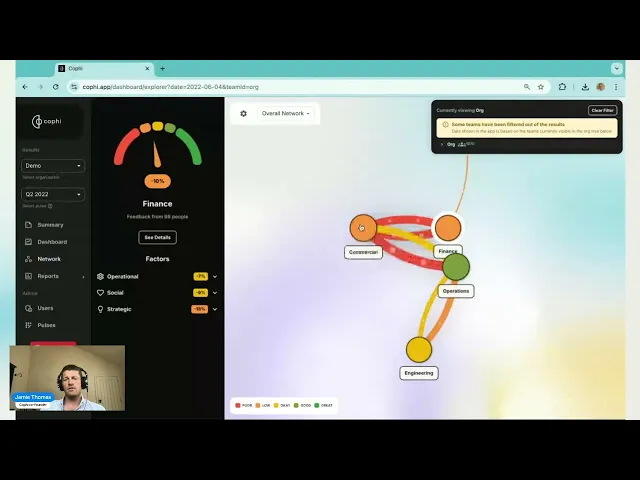
ACADEMY • Jun 12, 2025
Module 9 - Team Selector: Identifying and analysing parts of the system
Simplifying Complex Organisational Systems Through Targeted Team Selection
In this section, we demonstrate how to streamline complex organisational systems into manageable, localised process flows by focusing on specific team relationships within the app.
Using the Team Selection Feature
You can easily include or exclude specific teams from your view by clicking the eye icon located next to each team name in the top right-hand corner of the app.
When you click this icon, the selected team is either added to or removed from your analysis.

As shown in the screenshot, selected teams are highlighted, and deselected teams are filtered out. This selection determines which teams are included in the data and metrics presented throughout the app.
What Happens When You Filter Teams
The network data shown reflects only the teams currently selected.
NCS scores (or other metrics) are recalculated based on interactions between and within the selected teams.
Feedback data is filtered accordingly:
For example, if the Procurement team is deselected, any feedback from or to that team is excluded from the results.
This functionality allows you to tailor your analysis, making it easier to focus on what matters most.
Applications and Benefits
Focused Analysis
Dive deep into the dynamics of a specific group of teams without distraction.Functional Group Insight
Assess collaboration across functions instead of isolated teams, promoting collective responsibility.Internal Storytelling
Build narratives grounded in meaningful, filtered data that align with your organisational goals.Reduced Complexity
Eliminate noise and simplify your understanding of organisational relationships.
For a more detailed walkthrough, including a video explanation of the team selection feature, please refer to the link below:
SHARE
























